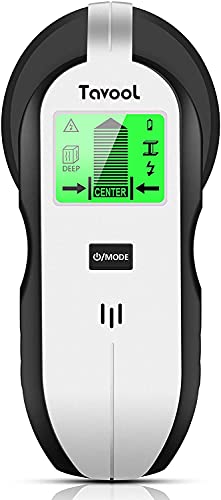Are you planning to mount a shelf or hang a picture on the wall? You need to look for the studs to avoid potential hazards or damage. A Tavool stud finder can help you look for metal and wood studs, AC live wires, and metals behind drywall. We researched to provide a step-by-step guide.
You can use a Tavool stud finder to detect and identify metal and wood studs, AC wires, and metal behind the drywall.
The steps to do this include the following:
- Metal and wood studs up to ¾ inches deep
-
- Put in stud mode
- Calibrate it by placing it on the wall
- Move it across the wall
- A thin line appears to show the edge of a stud
- An arrow appears to show the center of the stud
- A thin line appears to show the other edge of the stud
- Metal and woods studs that are much deeper, up to 1.5 inches deep
- Choose deep mode
- Calibrate it by placing it on the wall
- Move the gadget across the wall
- A thin line appears to show the first edge of the stud
- An arrow appears to show the middle of a stud
- A thin line appears to show the other edge of the stud
- AC live wires up to 2 inches deep
- Choose AC wire mode
- Calibrate it while in the air
- Move it across the wall
- When it senses a live wire, a live wire symbol will indicate
- Metals such as pipes up to 2.36 inches deep
- Choose metal mode
- Calibrate it while in the air
- Move across the wall
- A signal bar will appear when it senses metal
Keep reading as we guide you step-by-step on how to use a Tavool stud finder. Also, learn the different scanning modes that it has. Included are tips to use the Tavool stud finder effectively and how to troubleshoot minor issues.
Finding Metal And Wood Studs Using A Tavool Stud Finder

Before hanging a decoration or mounting a wooden fixture like a shelf, it's important to look for the studs. This helps you to avoid mounting on the hollow parts of the wall. Otherwise, the wall can be damaged because these sections are not strong enough to hold heavy fixtures like shelves.
A Tavool stud finder can help you to not only look for wood studs but metal studs as well. If these studs are too deep, you can still find them.
There's no risk of drilling into live wires because this tool can help you detect AC wires. In addition, you can avoid drilling into pipes because this gadget can detect them. In a nutshell, it has four scanning modes.
Scanning Modes In Tavool Scan Finder
The scanning modes in a Tavool scan finder include:
Stud Scan
The stud scan mode can find the center and edges of wood and metal studs up to ¾ inches deep into the wall.
Deep Scan
The deep scan doubles the scanning depth of wood and metal studs and can find them even if they are up to 1.5 inches deep into the wall.
Metal Scan
The metal scan detects the various metals behind the wall, such as pipes that are 2.36 inches deep into the wall. In addition, it can detect the exact location of the pipe.
For the highest metal scan, you should calibrate it while it is in the air. Hold it in the air, and then press and hold the scan button.
AC Scan
This can find the live AC wires up to 2 inches deep into the wall. It does this by sensing the changes in the field of the AC wires. It can indicate where the wire is but not the center of the wire.
To calibrate, hold it in the air as well, and press and hold the scan button.
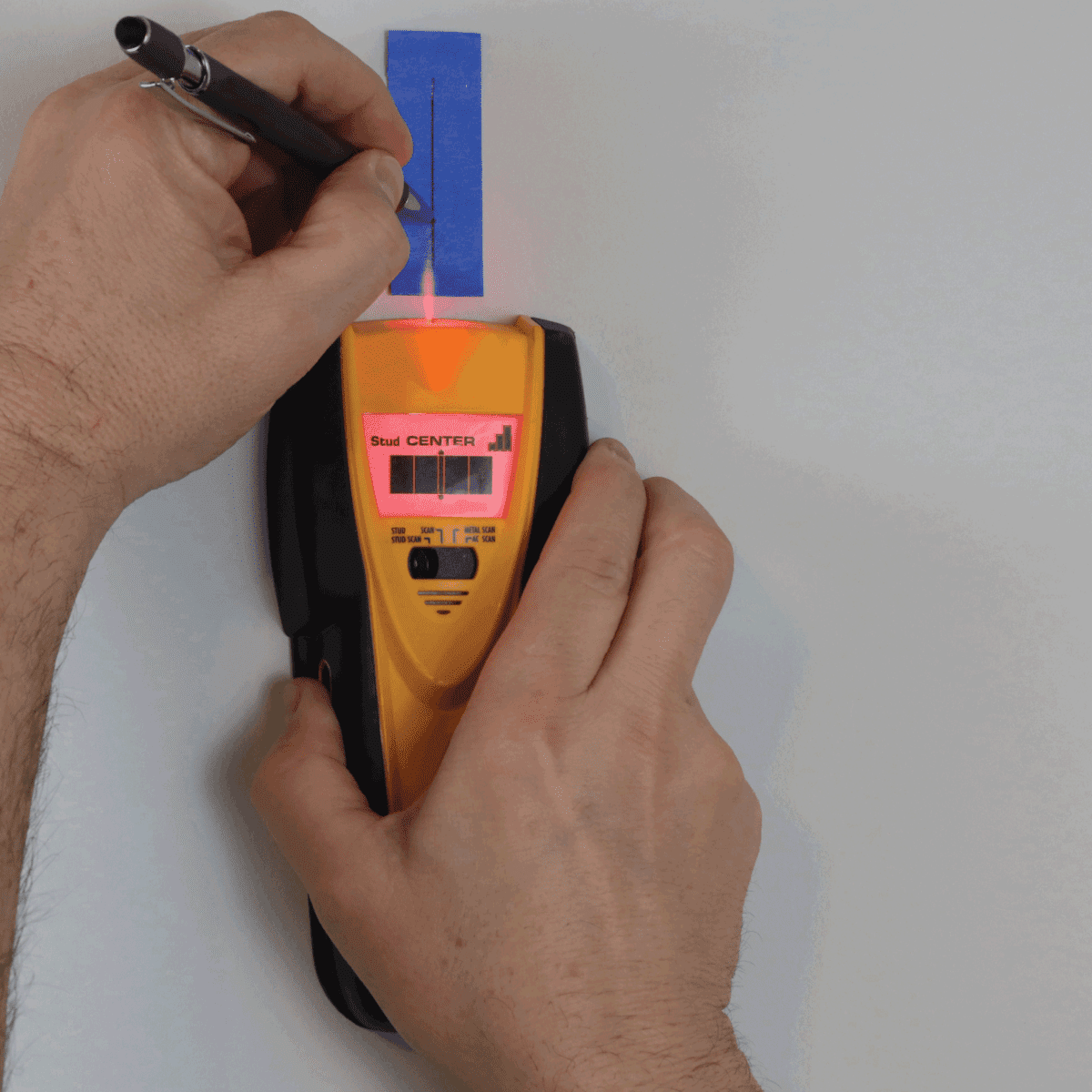
How To Use A Tavool Stud Finder
Have look at this Tavool stud finder on Amazon.
Below we shall discuss how to look for metal and wood stud finders, AC live wire, and metals behind drywall.
Finding Metal And Wood Studs
When looking for metal wood studs, follow the steps below:
- Put it in stud mode indicator and calibrate it by placing the tool against the wall.
- Afterward, press the button on the side of the stud finder. You will hear a beep after a few seconds to indicate the tool has been calibrated.
- While still flat on the wall, start moving it across the wall.
- When the stud finder reaches the edge of a stud, a thin line will pop up on the screen. Mark this edge with a pencil.
- When you reach the center of the stud, an arrow on top of the screen will appear. Mark this point as well.
- As you keep going, a thin line will show up to indicate the other edge of the same stud, and mark it with a pencil.
Metal And Wood Studs Deep Scan
- Press the mode button and choose the deep mode.
- Calibrate it by placing the stud finder on the wall.
- Press the scan button on the side of the gadget.
- While flat on the wall, move it across.
- A thin line will appear when it comes across the edge of a metal or wood stud. Mark this point with a pencil
- As you move it across the stud, an arrow will appear to indicate the center of the stud. Mark with a pencil.
- A line will also appear when it reaches the other end of the stud. Mark it with a pencil.
Finding Live Wire
- Choose AC wire mode
- Calibrate it in the air.
- With the stud finder flat on the wall, move it across the wall.
- When it reaches a live wire, an indicator will show up.
Below is a video that explains how to look for metal and wood studs and an AC live wire:
Finding Metal
You can locate metals such as pipes behind the walls.
- Press the button to metal mode
- Calibrate it in the air.
- Place it flat on the wall and move it across.
- When it shows a full signal bar, you have reached some type of metal.
- Continue moving it until you reach another spot where the signal bar is full.
How To Use The Tavool Stud Finder Effectively
![How to use the Tavool Stud Finder effectively, How To Use A Tavool Stud Finder [Step By Step Guide]](https://uooz.com/wp-content/uploads/2022/11/How-To-Use-The-Tavool-Stud-Finder-Effectively.-How-To-Use-A-Tavool-Stud-Finder-Step-By-Step-Guide-2.png)
It is not good to use the Tavool stud finder blindly. The following are some tips on how to use it effectively:
Use More Information When Locating Studs
Other than just using the stud finder to locate studs, you can increase your accuracy by using additional information. You would not want to drill into a water pipe accidentally. For example, you can use construction plans to know where the pipes are. You can also look for visible points where the pipes or wires penetrate the wall.
Switch Off Electrical Power
After identifying the location of the live wires, turn off the electrical power. It is still possible to drill into live wires, which can be very dangerous.
Also, the scan finder cannot detect wires that are more than 2 inches deep into the wall. You may have to use other methods to identify these wires that are deeper.
Working with electrical wires can be extremely dangerous. For this reason, you may have to hire a professional to identify where the wires are.
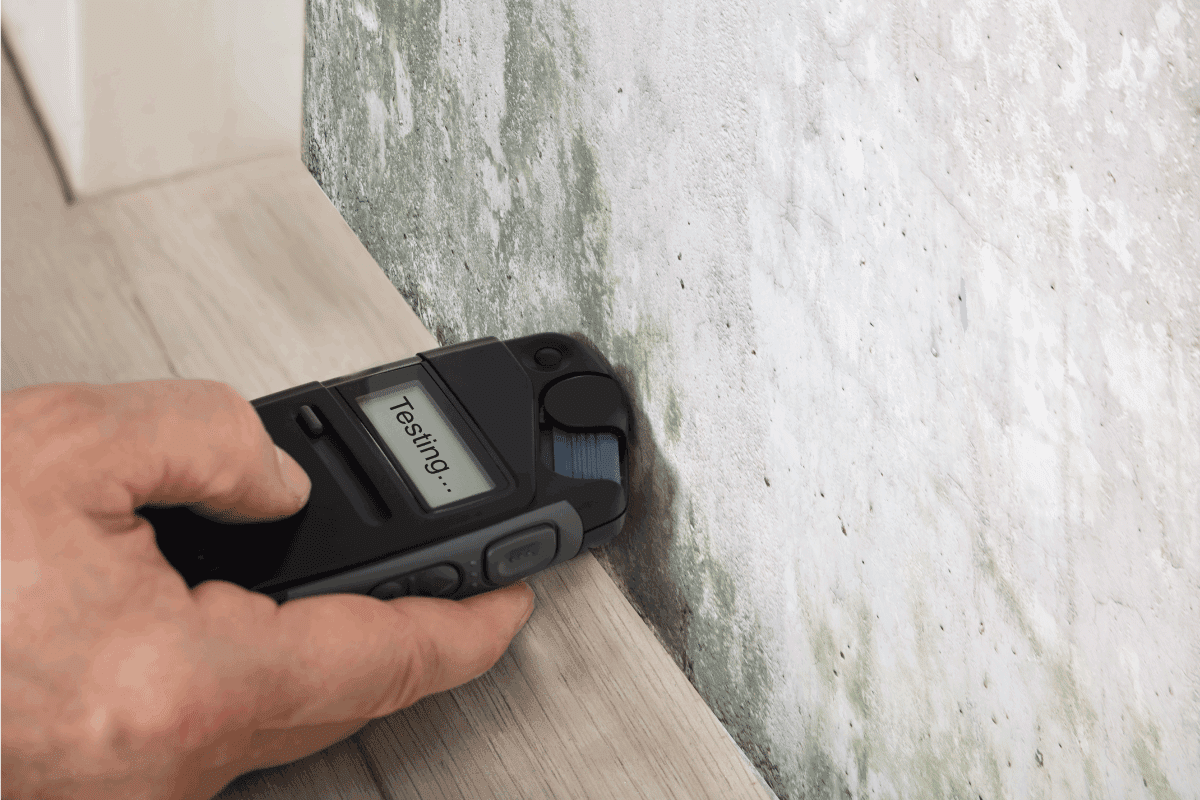
How To Troubleshoot A Travool Stud Finder
Are you upset that your Travool stud finder is not working? You can troubleshoot a few minor issues by doing the following:
Check If Battery Is Working
Your stud finder could have stopped working simply because the battery is dying. Your gadget will warn you when the battery level is low. You may want to have extra batteries nearby.
Calibrate Correctly
![Hands holding using stud finder and pencil against interior home white wall, How To Use A Tavool Stud Finder [Step By Step Guide]](https://uooz.com/wp-content/uploads/2022/11/female-hands-holding-using-stud-finder-and-pencil-against-interior-home-white-wall.-How-To-Use-A-Tavool-Stud-Finder-Step-By-Step-Guide.png)
If you calibrate it incorrectly, it may give you false information. For example, do not move the gadget while calibrating; otherwise, it may not be accurate.
In Closing
The Tavool stud finder has four scanning modes. This means you can use it to look for metal and wood studs, even deep ones in the wall. It's a gadget that can detect AC live wires or metals such as pipes behind the wall.
Avoid using this tool blindly, especially when looking for electrical wires. Look for more information that can help you identify where these wires or pipes are.
You can troubleshoot minor issues, but if it malfunctions, you can ask a professional to examine it.
Below are more of our previous posts that might interest you: