Even with several music and podcast streaming services available, many people still prefer to listen to the radio. But if you are going somewhere without cell phone data, you may not be able to listen to your favorite station. However, there is a way to continue listening to the radio even if you're not within range of a signal.
There are a couple of different ways to listen to the radio without data. The first way is to use an FM radio chip, headphones, and a radio app. The other way is to get onto Wi-Fi and use a radio streaming app on your tablet or phone.
Before you get started, there are some things you need to know about listening to the radio without data. In this article, we will walk you through everything you need to know about how to listen to the radio without data. In addition, we will answer other frequently asked questions about streaming radio stations, so read on!
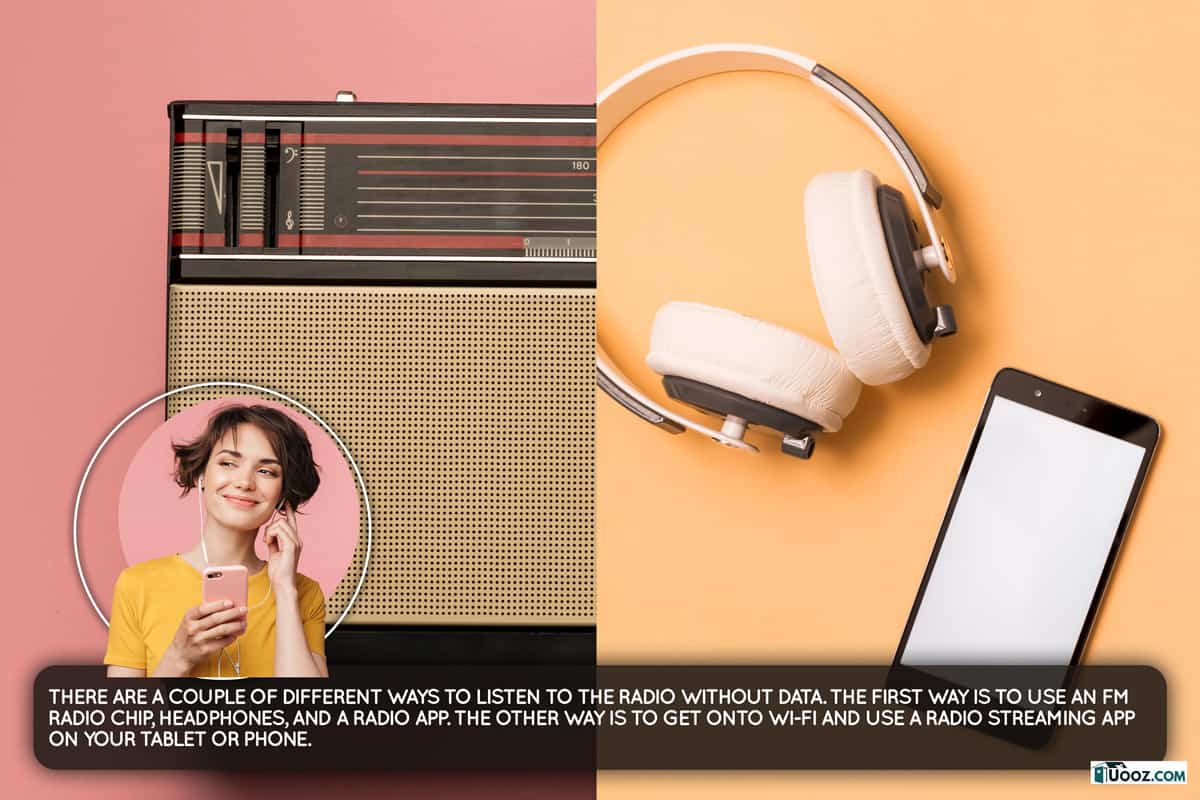
Is There A Way To Listen To The Radio Without Data Coverage?
Back in the day, FM and AM radio stations were the only way to listen to music or talk shows while on the go. The problem is that radio stations couldn't go everywhere with you. If you left the city limits or went on a camping trip in the middle of nowhere, you were out of luck.
That's not to say you couldn't find one or two stations, but more than likely they weren't your favorite or had a lot of static. In other words, the sound quality wasn't very good.
Nowadays, there are ways to listen to your favorite radio station with your smartphone, tablet, or even a smart speaker. However, now data coverage can be a wrench in your radio.
One of the easiest ways to listen to the radio without data is using Wi-Fi. If your KOA, friend's house, or any other building has Wi-Fi, you can connect to it and use a radio streaming app.
In addition, you can use built-in Wi-Fi hotspots on your smartphone to create a Wi-Fi connection for your devices.
If you're still unable to get on Wi-Fi, don't worry—there's another solution. Using an FM radio chip, wired headphones, and a radio app, you can continue listening to the radio without data. Let's take a look at how to do this.

FM Radio Chip
Most phones already have a radio chip installed in them. The problem is that the chip is usually disabled, so you'll need to enable it before you can use it.
This can be done by finding the FM radio toggle in the settings menu of your phone. The location of this setting will vary depending on your phone, but it's usually under the 'Wireless & Networks' or 'Connections' tab.
It's important to note that some cell phone providers are going away from the FM radio chip. This is due to providers wanting to sell streaming services, so make sure your phone has an FM radio chip before you rely on this method.
If you're unsure if your phone has an FM radio chip, you can check the website of your phone's manufacturer or carrier.
Wired Headphones
The FM radio chip works as a frequency, whereas the wired headphones are your antenna. In order for this to work, you need to have a pair of wired headphones plugged into your phone.
This can also be a problem for people who have newer phones. A lot of new cell phones don't have a headphone jack anymore, so you'll need to use an adapter.
Radio App
Last but not least, you will need to download a radio app. There are several apps to choose from, so make sure you do some research to find the one that's right for you. Once you've found an app, go ahead and download it.
Now, you can listen to your favorite music or talk show without using any data or Wi-Fi!
Can You Download A Radio Station To Listen Without Data?
There are some apps that will allow you to download radio stations to listen to without data. One of the main ones is Google Play Music All Access. With this app, you can download radio stations and listen to them without using data.
The only downside is that it's a paid subscription service. However, they do offer a free trial, so you can try it out before you decide to pay for it. You can find a radio station that you like and then download it. Once it's downloaded, you can listen to it without using data.
However, keep in mind that this will use storage on your phone. So, if you're low on storage, you might want to delete the station once you're done listening to it.
Another thing to note is that IOS currently doesn't offer the offline feature for radio stations. So, this is only available on Android devices.

Does Listening To The Radio On Your Phone Use Data?
It depends on how you're listening to the radio. If you're using an app that streams live radio stations, then yes, it will use data. For example, popular apps like iHeartRadio and Pandora Radio will stream music from the internet, so you will need a data connection to use them.
Typically, you will use around 1 MB per minute, which doesn't seem like a lot. However, if you're on a limited data plan, it can add up quickly. If you are a person who likes to listen to the radio a lot, it might be a good idea to look into an unlimited data plan.
If you are on a budget, then using one of the methods mentioned earlier, like the FM radio chip, is a great way to listen to the radio without using data.
Is There A Free Radio App?

There are several free radio apps available to download. The most popular ones include TuneIn Radio, iHeartRadio, and Pandora Radio.
Each app has its own set of features, so make sure you read the reviews before downloading. That way, you can find the app that's right for you.
Of course, each of these apps will have paid features that you can subscribe to. For example, the paid features usually remove ads and offer more music choices.
It's up to you whether or not you want to pay for the app. If you decide to go with a free app, keep in mind that you will have to listen to ads.
Why Is My FM Radio Not Working On My Mobile Phone?
There are a few reasons why your FM radio might not be working on your mobile phone. The first reason is that your phone might not have an FM radio chip. Again, this is something that you can check on the website of your phone's manufacturer or carrier.
The second reason is that the chip might be disabled. As we mentioned, you can usually enable the chip by going into the settings menu of your phone and finding the FM radio toggle.
Another reason could be due to faulty headphones. Wired headphones can wear out over time, so it's possible that they're not working as well as they used to.
The issue could also be due to not using wired headphones at all. Since your phone doesn't have an antenna, it needs the wired headphones to work as one.

Do iPhones Have Radio Chips?
Unfortunately, most iPhones don't come with an FM radio chip. The only iPhones that have the chips are a few models of the iPhone 7 and iPhone 8. So, if you have one of those models, you're in luck! You can listen to the radio without using data.
If you have any other model of the iPhone, you're out of luck. However, there are still a few ways that you can listen to the radio on your iPhone. One way is to download a radio app and stream live radio stations. Keep in mind that this will use data or will require Wi-Fi.
Will Radio Chips Also Play AM Stations?
Even though they are referenced as FM radio chips, they can actually play both FM and AM stations. So, if your phone has an FM radio chip, you will be able to listen to both AM and FM stations without using data.
Of course, you will want to check out different apps to find the one that has the station that you're looking for.
Final Thoughts
While it may seem old school to some, there are still a lot of people who enjoy listening to the radio. The good news is that there are still ways to listen to the radio even if your phone doesn't have an FM radio chip. Check them out and find the one that works best for you.
Made it to the end? Here are other articles you might enjoy:
