Ring doorbells have brought a new wave to home security, offering homeowners a convenient and affordable way to monitor their property. However, if you don't have your Ring doorbell wired into your home power, you will need to charge it. Can you use a phone charger to charge your Ring doorbell? Let's take a look.
Unfortunately, a Ring doorbell power input requires a micro USB input, which is not compatible with a standard phone charger. However, you can use your phone's USB wall adapter to charge your Ring doorbell by plugging the Micro USB cable into the adapter.
Keeping your Ring doorbell charged will ensure that it is always ready to protect your home. In this article, we will discuss the different ways to charge a Ring doorbell. In addition, we will answer other frequently asked questions about the Ring doorbell, so read on!
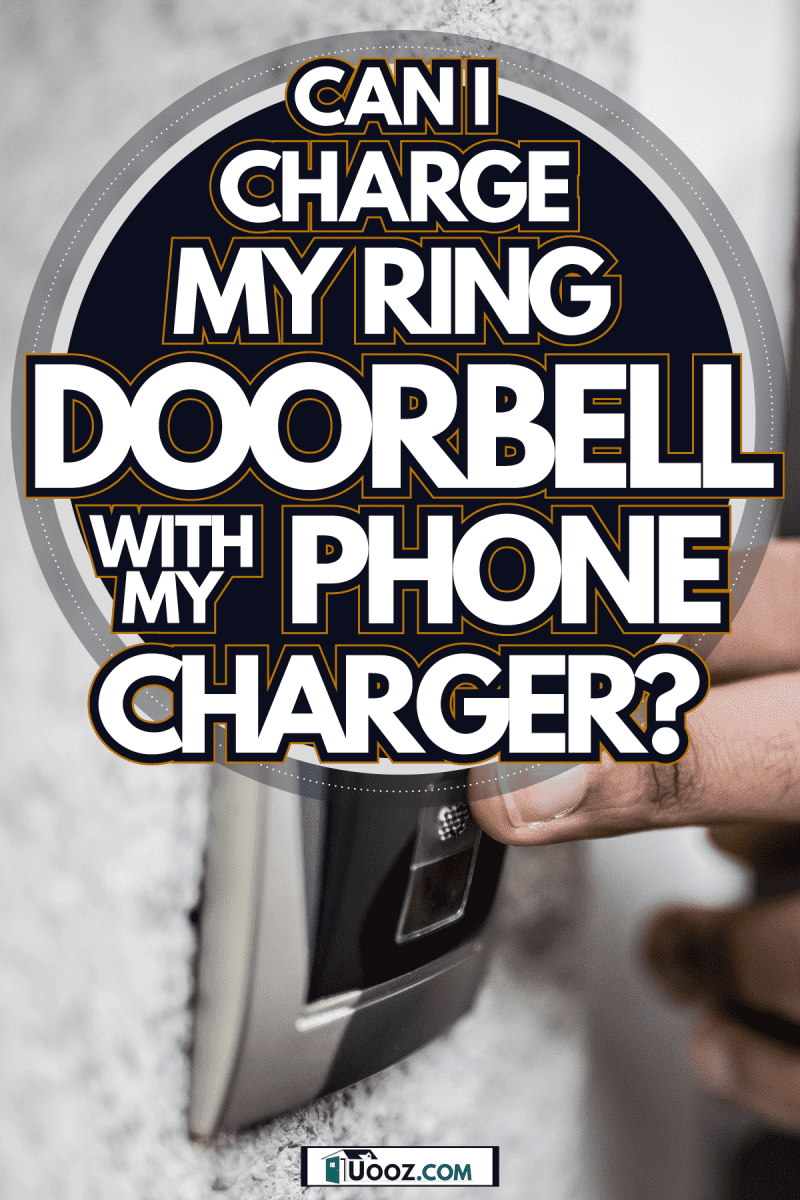
How To Charge A Ring Doorbell
Since its launch in 2011, the Ring doorbell has become a popular home security device. However, if you rent your home, you might not have the luxury of wiring your doorbell into your home power. This is where portability and battery life come into play.
When you purchase a Ring doorbell, it will come with a Micro USB charging cable and a standard USB wall charger. Unfortunately, since standard phones use a USB-C or iPhone lightning charger, you cannot use your phone's charging cable. However, you can use your phone's USB wall charger by plugging the Micro USB cable into the adapter.
To charge your Ring doorbell, connect the micro USB end of the charging cable to the port on the back of the doorbell. Then, plug the other end of the cable into the USB wall charger and plug it into an outlet. Your Ring doorbell will take 6-8 hours to charge, depending on the power source and the amount of charge it needs.

For example, if you plug your Ring doorbell into your laptop or a power bank, it will charge slower than if you plug it into a standard outlet. The reason being is that a wall outlet will put out more power (2.1 amps or more) than a laptop or power bank (usually 1 amp).
For a tutorial on how to charge your Ring doorbell, watch the video below!
How Do I Know If My Ring Doorbell Is Charging?
If you see a flashing blue light on your Ring doorbell, this means that it is charging. Once the blue light turns solid, this means that your Ring doorbell is fully charged.
You can track the charging progress by looking at the blue circle on the doorbell. The blue circle will change from empty to full as the doorbell charges.
What Is The Battery Life Of A Ring Doorbell?
If your Ring doorbell isn't hardwired into your home, then it may seem like an inconvenience to keep an eye on the battery. However, a fully charged Ring doorbell can last up to 6-12 months on a single charge.
The battery's longevity obviously depends on how often you use your doorbell and your choice of settings. Also, if you live in a cold climate, your battery will drain faster than if you lived in a warm climate.
The reason being is that Ring doorbells have a lithium battery that performs better in warmer climates. So, the battery will drain faster to keep the doorbell warm in colder climates.
The battery life also depends on how many activities the doorbell captures. For example, if you live on a busy street and your doorbell is constantly triggered, the battery will drain faster.
You can extend the battery life of your Ring doorbell by adjusting the settings. For example, you can turn off motion alerts or set the motion detection to low. You can also enable power saving mode, which will disable certain features such as live view.
Open the Ring app and go to the Devices tab to access the settings. For example, select your doorbell and then scroll down to the Device Settings section.

Do Ring Doorbell Batteries Go Bad?
Like any battery, the battery in your Ring doorbell will lose capacity over time. However, it is not common for the battery to go bad.
The average lifespan of a lithium-ion battery is 2-3 years. After this point, the battery will start to lose capacity and will no longer hold a charge as long as it used to.
If you notice that your Ring doorbell isn't holding a charge as long as it used to, then it's probably time to replace the battery. Replacing the battery in your Ring doorbell is a pretty easy process. You can purchase a new battery from Ring or Amazon.

Ring doorbell batteries have a 1-year warranty, so if you notice that your battery is losing capacity within the first year, you can contact Ring, and they will send you a replacement.
To replace the battery, start by unscrewing the faceplate of the doorbell. Then, use a small flathead screwdriver to remove the battery cover.
After that, you can pull out the old battery and insert the new one. First, make sure that the battery is properly seated, and then screw the cover back on.
Finally, screw the faceplate back on, and you're done!
How Often Should I Charge My Ring Doorbell?
It's unnecessary to charge your Ring doorbell after every use. In fact, it's actually better not to charge it too often.
Overcharging can shorten the lifespan of the battery. So, if you only use your doorbell occasionally, then you don't need to worry about charging it every time.
Ideally, you should only charge your Ring doorbell when the battery gets low. You can check the battery level in the Ring app. To do this, open the app and go to the Devices tab. Select your doorbell and then scroll down to the Device Health section.
Here, you'll be able to see the battery level and the doorbell's Wi-Fi strength. If the battery level is low, then it's time to charge the doorbell.

Are Ring Doorbells Waterproof?
While Ring doorbells aren't waterproof, they are water-resistant. In addition, ring claims that the doorbell can withstand wind storms and rain.
As long as the doorbell isn't submerged in water or hit with debris, it should be fine. If your Ring doorbell gets wet, remove the battery and let it dry out completely before putting it back in.
It's also good to check the doorbell for any water damage. Also, look for any rust or corrosion on the metal parts.
If you find any water damage, contact Ring and see if your warranty covers it.
Can A Ring Doorbell Get Stolen?
Unfortunately, yes. Ring doorbells can be stolen, just like any other piece of technology. Unless you have an anti-theft mount, there is no way to prevent your doorbell from being stolen.
That being said, there are a few things that you can do to deter thieves. First, make sure that your doorbell is properly secured to your home.
You can do this by screwing it into the wall or using an anti-theft mount. Second, you can set up your doorbell to send you an alert if it's moved.
To do this, open the Ring app and go to the Devices tab. Select your doorbell and then scroll down to the Device Settings section.
Under Security Settings, enable the Motion alerts setting. Now, you'll get a notification if someone tries to move or tamper with your doorbell.
Last, you can add a security camera to your home to monitor your doorbell. This way, if it gets stolen, you'll be able to see who did it.
If your Ring doorbell is stolen, file a police report and contact Ring. They may be able to send you a new device under certain theft circumstances.

Can A Ring Doorbell Notify Two Phones?
Yes, a Ring doorbell can notify multiple phones or tablets. You need to download the Ring app on each device and then log in with the same account.
Once you've done that, you'll be able to see all the devices that are associated with your account. Even if you live alone, it is a good idea to add the Ring app to every device that you own.
This way, if your phone is lost or stolen, you'll still be able to access your Ring account.
Final Thoughts

There is no doubt that the Ring doorbell has saved people from getting packages stolen or protected them from intruders. However, pay attention to the battery life if it isn't hardwired to your home. The Ring doorbell is only as good as the battery that is powering it.
Made it to the end? Here are other articles you might like:
How High Should A Deadbolt Be On A Door?
