The door chime on an alarm system can notify household members of the arrival of invited (or uninvited) guests. But sometimes, this audible indicator doesn’t shut off automatically. So how can you turn off the door chime on your alarm system? We researched the solutions for this concern, and here’s what we found.
Different alarm systems use varying steps to disarm their door chimes. For example, certain ADT security systems often use a 4-step chime disarming method. On the other hand, the Honeywell Vista alarm typically only uses two steps to disarm its chime.
We'll cover below, in detail, the disarming steps for the following systems:
- ADT
- Honewell Vista
- Gemini-P400
- Kerui Doorbell Alarm
It’s important to know these specific steps to prevent activating or deactivating other features from your alarm system. Continue reading as we talk about the steps to turn off door chimes on specific alarm systems in greater detail.
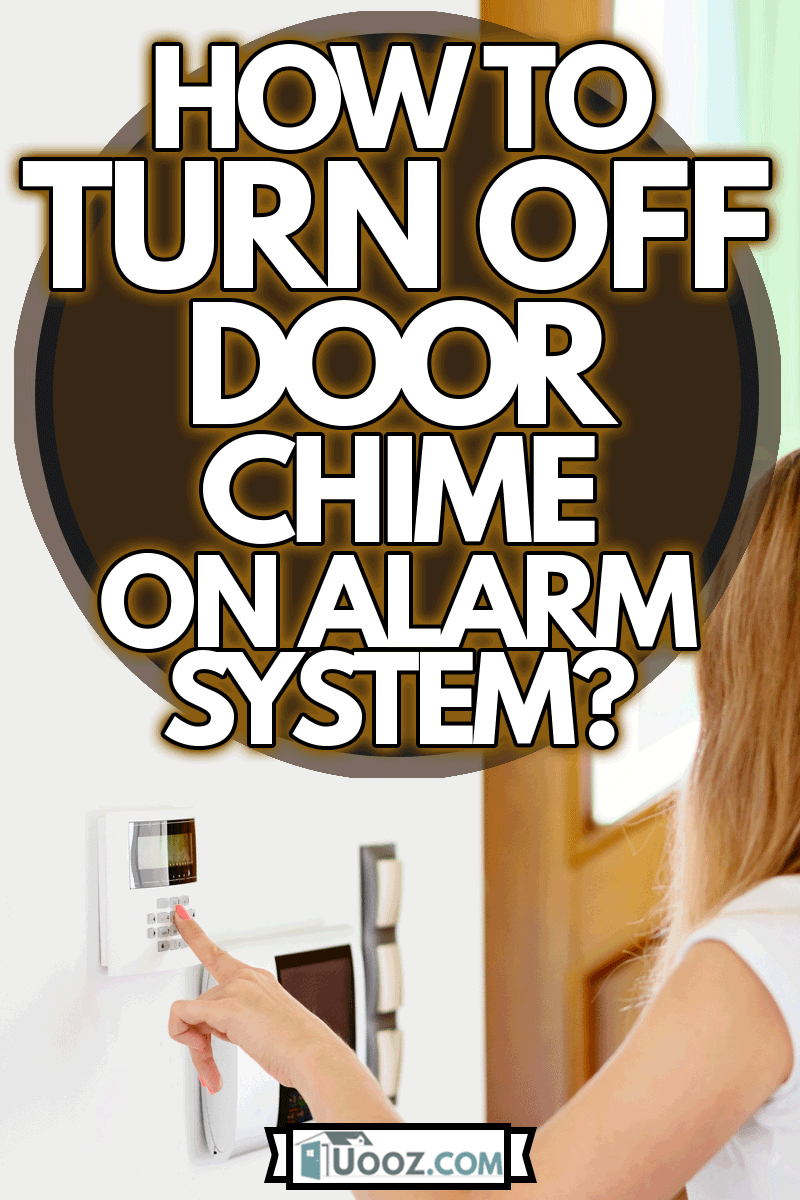
What Does Chime Mean On An Alarm System?

An alarm system’s chime is an audible noise that a module makes when someone or something triggers a certain zone. Take note that this notification feature needs to be active for it to work. Also, the zones can be in different forms, including infrared or a specific area.
How Do I Turn Off The Chime On My Door Alarm?

The specific steps to turn off chimes on door alarms often depend on the products' brands and models. So here are some door alarm chimes and their procedures on how to stop their ringing:
ADT
An ADT security system’s alarm may go off even while it’s unarmed. If so, follow this procedure to disable its chime:
Step-by-Step Guide
- Open the front door connected to the alarm.
- Press the asterisk (*) button and the other four buttons on the module.
- Upon confirmation, press and hold the ‘chime’ button for approximately 5 seconds.
- Open and close the door to test if you deactivated the ADT alarm’s chime successfully.
Take note that some ADT models may have more than five buttons on their keypad modules. If so, you may only need to press the ‘chime’ button for about 5 seconds to disable the audible notification. The video below will explain additional details about this alternate method:
Check out this ADT wireless security system on Amazon.
Honeywell Vista
The following steps will help you disarm the chime on the Honeywell Vista alarm system, assuming that it’s still in relatively good working condition:
Step-by-Step Guide
- Input your 4-digit security code on the alarm system’s keypad.
- Press the number '9.'
Check out the Honeywell Vista security kit on Amazon.
You can also follow the same steps above to arm the alarm system. The video below will also show you a visual representation of the steps mentioned above.
Gemini-P400
Like other alarm systems, make sure to only turn off the Gemini-P400's chime if it's necessary. Deactivating the sound can increase the risks of unnotified entry into the premises.
After taking note of that precaution, and you still want to proceed with disarming this alarm system, follow these steps:
Step-by-Step Guide
- Activate the chime by entering through the door connected to the alarm system.
- Enter the user-defined code on the keypad and press the 'On/Off' button. You’ll know if the action is correct if the red light near the ‘Armed’ label goes out.
If you make a mistake in entering your code during the disarming process, press the ‘Reset’ button first before re-attempting the procedure.
Kerui Doorbell Alarm
Unlike other home security systems, this doorbell alarm has a relatively simple disarming procedure. Users may only need to press the ‘Volume’ and ‘Select Song +' keys at the same time for about 3 seconds. You’ll know if you did it correctly if the LED light on the doorbell alarm turns off.
If you want to rearm the alarm, press the ‘Volume’ and ‘Select Song -' buttons for approximately 3 seconds. The system will indicate that its chime is active if the LED indicator flashes.
Another option to disarm this doorbell alarm system is to use the accompanying remote control. Press the ‘Disarm’ button on the remote control, which should look like an unlocked padlock. The unit’s LED will turn off to indicate that its chime will not go off if triggered.
Check out this product on Amazon.
Why Would Alarm Go Off Randomly?

Security systems may seem to have their alarms go off during seemingly random occasions. Some scenarios may not require you to change any setting on these systems. Other times may need you to replace certain parts.
Here are some relatively common reasons why some home alarm systems will go off randomly:
Pets
Motion-detecting alarm systems, particularly high-quality models, will usually go off at the slightest hint of movement. Pets that like to scurry around the premises can trigger the motion sensors, triggering the chime.
Pet-friendly motion detectors exist on the market for pet owners that don’t like the disturbance of frequent false alarms. These variants should do a good job of detecting what type of object moved in front of their sensors. That way, if a pet-friendly alarm system detects an animal moving around the house, it won't trigger its chime.
Check out this pet-friendly motion sensor on Amazon.
Faulty Sensors
Old alarm systems may accumulate wear and tear over time. The damage may make the chime go off on random occasions, even if nothing is triggering it.
Check for cracks, charred wires, battery leaks, or dust buildup on the system’s main unit and its accompanying modules if any. You may attempt DIY repairs if the damages to the sensors are fairly minor. Otherwise, think about replacing the alarm system with a new model instead.
Check out this product on Amazon.
Discharged Batteries
Batteries that are on the brink of becoming discharged (or are already out of power) may trigger the alarm system's chime randomly. Recharge the batteries if they’re rechargeable. Otherwise, refer to your owner’s manual for the steps on how to replace the batteries on your alarm system’s model. You can also check out the following process for a general idea of how to do this task:
What You’ll Need
- Replacement battery
- Screwdriver
Step-by-Step Guide
- Disarm the chime by inputting the user-defined passcode.
- Unscrew the case that houses the battery.
- Carefully disconnect the old battery from the module.
- Install the new battery while paying attention to the polarities of the connections.
- Reinstall the cover and turn the alarm system on to test its performance.
Check out this replacement alarm system battery on Amazon.
Keep in mind that some alarm systems might have active connections to the home’s main power source. If so, turn off or disconnect the unit from the mains before attempting to replace its battery. If not, the risks of issues like electrocution or short circuits might be higher than usual.
If you’re not confident about proceeding with this task, consult the help of the alarm system manufacturer’s technical support representative. A professional electrician may also assist you in completing this operation with as minimal risk of errors as possible.
Also, watch the video below to see the steps mentioned above in action:
How Do You Trick A Door Sensor?
Take note that the information that you’re about to learn in this section should only be used to break into your property or the house of a close individual. You can use the following method to disable the door alarm system if you get locked out of your house accidentally.
What You’ll Need
- Magnet
Step-by-Step Guide
- Lightly rub the magnet on the door sensor until you hear a ‘click.’
- Attempt to open the door to verify that the alarm is now off.
- Enter the house and close the door.
- Check the door alarm system to verify that it’s still armed.
It should also be worth mentioning that the procedure mentioned above may only work on magnetic door sensors. Also, using the magnet may move some internal parts of the alarm system, which may create malfunctions.
If you don't want to go through this trouble or your home's alarm system doesn't use a magnet, you may need to call a professional locksmith for expert assistance.
Final Words

Verify the specific brand and model of your door alarm system before attempting to disarm its chime. Keep in mind that different alarms often use dissimilar disarming procedures. Don’t fiddle or tinker with the alarm without verifying the correct steps to avoid making mistakes.
If you like what you read, make sure to check out our other posts about door security:






