Almost all people use a washing machine to wash their clothes easily, especially when they're bombarded with workloads. Hence, it's really stressful if your washer won't start during your anticipated wash day. So, what do you do if you're faced with this problem? Worry no more since we've asked experts and researched the answers for you.
If your washer doesn't start, check these parts of your washer for troubleshooting purposes:
- Power supply
- Timer
- Start capacitor
- User interface control board
- Door latch assembly
- Drive motor
- Main control board
Troubleshooting a washer needs to be explained fully; hence continue reading as we elaborate more on the topic. We'll also tackle the pertinent questions that most people ask regarding GE washers as we go along.
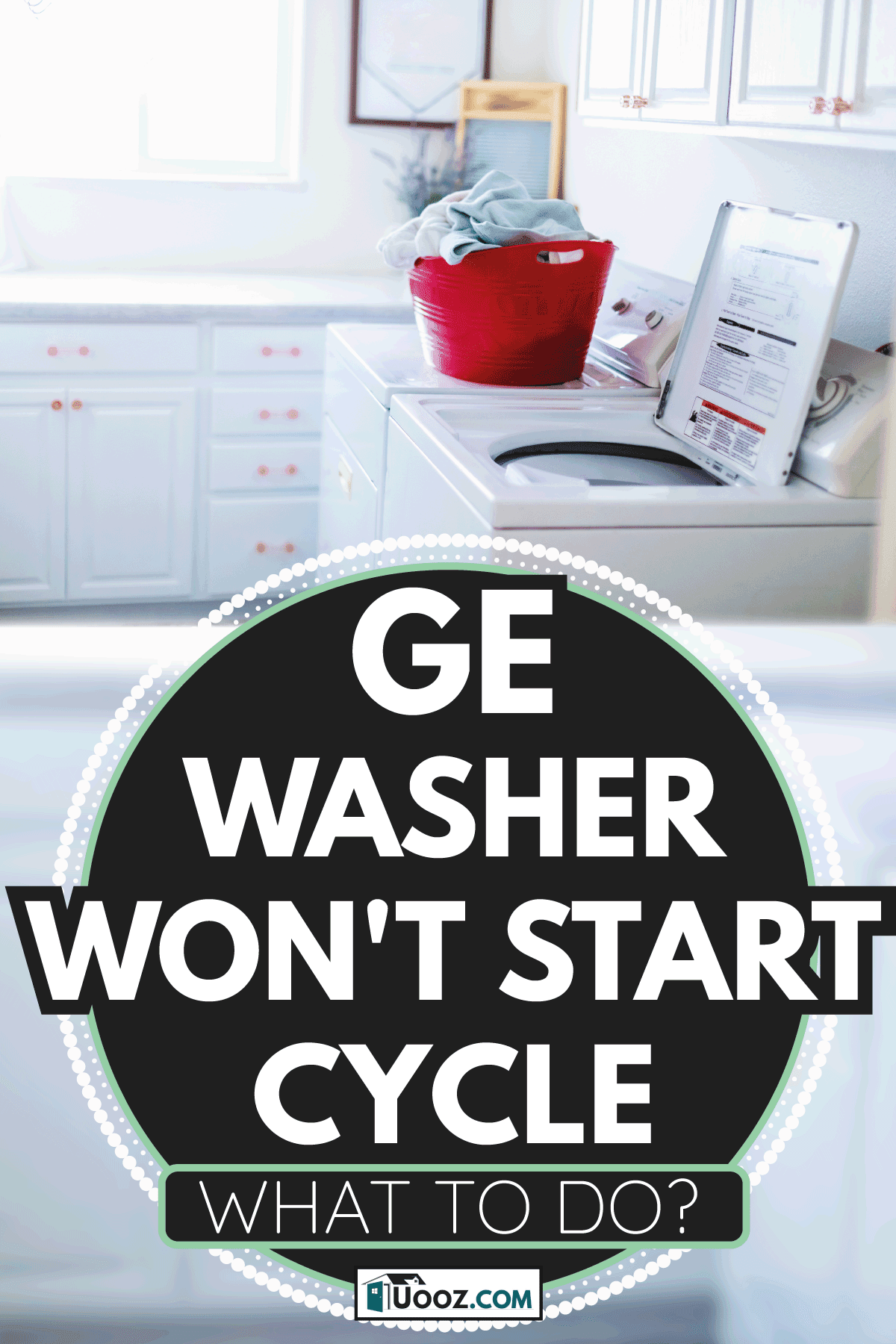
Troubleshooting a washer
Before you begin ">troubleshooting your washer, make sure that it's unplugged from the main outlet and the circuit breaker is off to avoid electrocution. Also, make sure that you turn off your hot and cold water supply system.

Power supply
Washing machines need a full 120 volts to work completely. So, if your washers won't start, there's a possibility that it's not getting enough power.
The first troubleshooting method is to reset your breaker by turning it off and on again. After, test the wall socket using a multimeter and set it to AC voltage. Next, insert the probes in each side of the socket and check the multimeter; it should read 120 volts. Take note that the number in the meter can fluctuate up or down by 10%.
If the socket doesn't have enough voltage, then either the circuit breaker or the socket itself may need to be replaced. Also, check the power cord for any kinks, cuts, or bulges that may indicate the problem with your washer. Check it if you suspect that the cord has a problem although it doesn't have any physical damage.
To test the power cord, you need to disconnect it from the washer's wiring harness. Once it's disconnected, you have to check each side of the cord using a multimeter set to continuity. Put one end of the probe to the wall socket terminal and the other to the washer end.
Check all the washer ends and make sure they have continuity. If your power cord doesn't have any continuity, you should replace it.
Timer
A timer is a set of contacts operated by a cam assembly and driven by a timer motor. If your washer doesn't start, the contacts inside may be disconnected or damaged, and power's not being sent to the washer. A timer is typically located inside the control panel.
Test first the timer by starting a cycle and then pull the main dial in place. Check the timer wiring harness to determine which terminal is on the timer to where those wires are plugged into. Now, check the terminals with a multimeter for continuity. If you don't get a reading, the timer's broken and needs to be replaced.
Check out this GE washing machine timer on Amazon
Start capacitor
A start capacitor gives the motor an extra electricity boost to help it start. It stores electricity and releases it when the washer's motor needs it to start the machine. It gives the washer extra power and torque to help get it started. If it's defective, you'll hear the motor hum when you start the cycle because it doesn't have enough energy to keep going.
If your capacitor shows any signs of damage, you should replace it. Now to test your capacitor, you need to discharge it and remove the wires. Use a multimeter and set it to ohms. Using an insulator screwdriver, lay the shaft across the terminal, then touch the probes to the capacitor's terminal. The ohms should go up and down.
Replace the capacitor if the multimeter doesn't read any resistance.

User interface control board
The user interface control board is the one responsible for allowing you to choose a cycle and an option for the load. It takes your selections for the cycle and sends them to the main control board. If the washer's not starting, it could be because the board has failed.
To troubleshoot your user interface control board, you should first locate it. It's usually mounted right behind the control panel. If your washer won't start when you press the start button, it is probably because the button itself is broken and you might need to replace the whole assembly.
If you think that the button is fine, check all the wirings and make sure they're completely and securely plugged in.

Door latch assembly
It's a safety device that tells the washer that the door is closed and locks in during the cycle. If the door latch assembly fails, the washer control board won't get the signal from the latch that the door's closed and locked, so it will think that the door is open and the washer won't start.
The door latch is located in the front panel for a front load washer, and on top load washers, it's also located on the top. Check the door strike as well to make sure it's not damaged.
If your washer is not starting and is giving you an error code, you'll have to get the manual and find the code to know the proper way of troubleshooting that certain error.
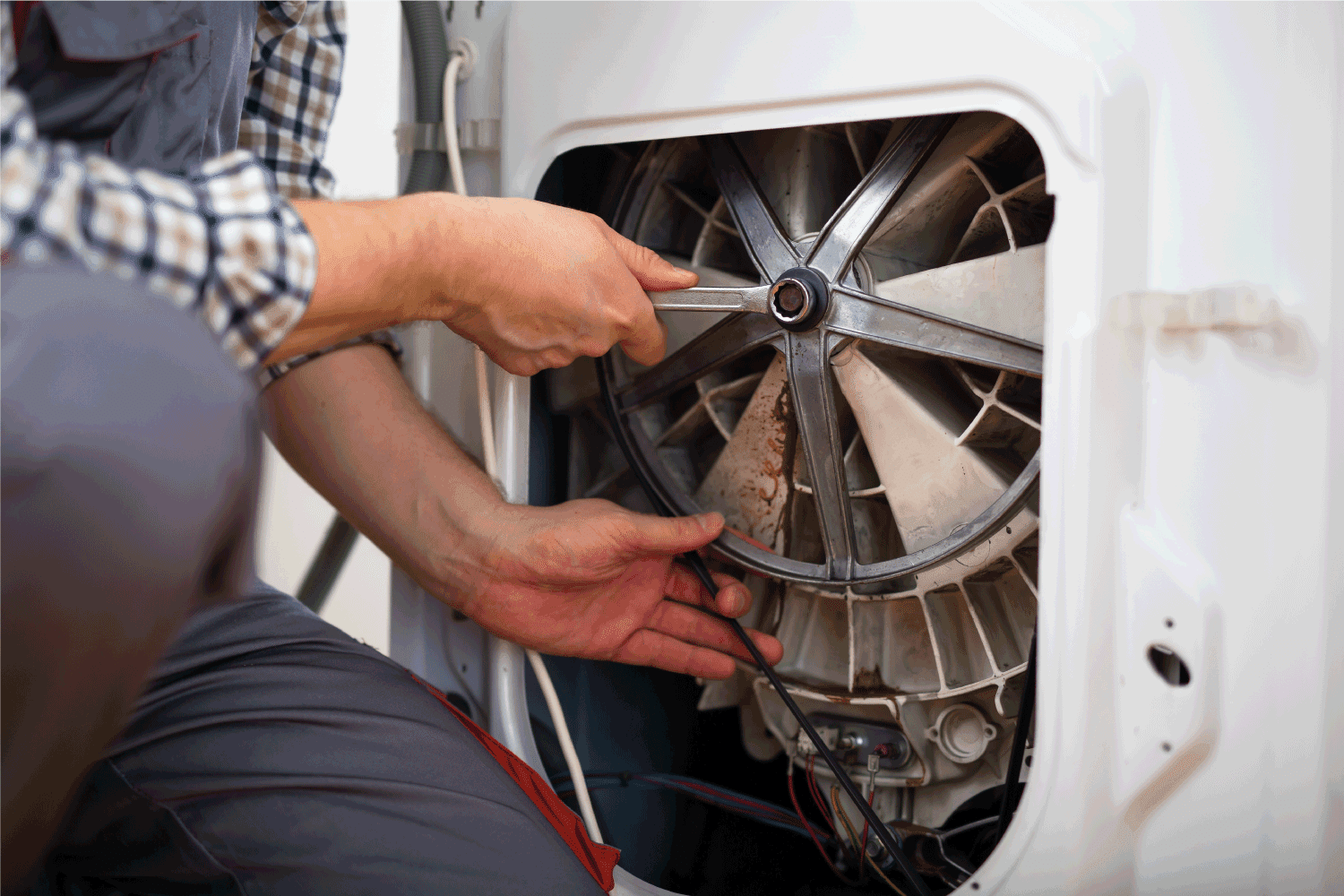
Drive motor
Drive motor converts electrical energy into mechanical energy to drive the washer. If your washer doesn't work, it could be that the motor has failed.
Remove the motor from the washer and check the sides for any jam. Also, check the pump if it isn't blocked. For the front loader, remove the belt to see if the tub and the motor spin. Turn the router or motor tub to check if it's freely rotating. If it's jammed up, check if there's any electrical problem.
Main control board
The main control board controls the washer's functions after you make your cycle selections. It receives the input from the washer interface control board and collects information from sensors, switches, and other controls. It times and initiates each cycle and monitors the functions of the washer.
So, if your washer is not starting, it could be because the board has failed. Now, locate your main control board to troubleshoot it. Depending on your washer model, the control board is usually mounted on the control panel itself or under the washer top.
If the user interface lights up and responds to your inputs, but the washer won't start, it could possibly mean that the main control board has a problem. So, make sure that all the wires and harnesses are plugged in securely. Put the washer into diagnostic mode. If the main control board has failed, it'll have to be replaced.
Check this GE washer control board on Amazon.
Check the video below for your reference:
How do you run a diagnostic on a GE washing machine?
To run a diagnostic on your GE washing machine, the first thing that you need to do is to unplug the machine for 30 seconds and plug it in again and wait for about 15 to 30 seconds to make sure that the system has completely booted up.
Next, press and hold the start button while turning the main dial counterclockwise seven times. Once done, release the start button and it will chime to alert you that you've already entered the diagnostic system. Once you're in the diagnostic system, it will let you check the error codes of your GE washer.
See the reset process in action, below:
How do you reset a GE washing machine?
To reset a GE washing machine, you should first unplug it for one minute. Then plug the washer back into the main outlet and for six times within 12 seconds, lift and lower the washer's lid.
How long is the GE washer cycle?
The GE washer has different washer times depending on the kind of cycle you choose.
- permanent press regular, it's approximately 46 minutes
- whites heavy 50 minutes
- speed wash 33 minutes
- colors, regular 46 minutes
- handwash 43 minutes
- delicates 40 minutes
- towels/sheets 58 minutes
- jeans 52 minutes
- drain and spin, six minutes
- rinse is approximately 18 minutes
The times stated don't include any additional fill times or options.
How long is the speed wash on a GE washer?
A top-loading GE washing machine's speed wash lasts for approximately 23 minutes, without other extra options selected.
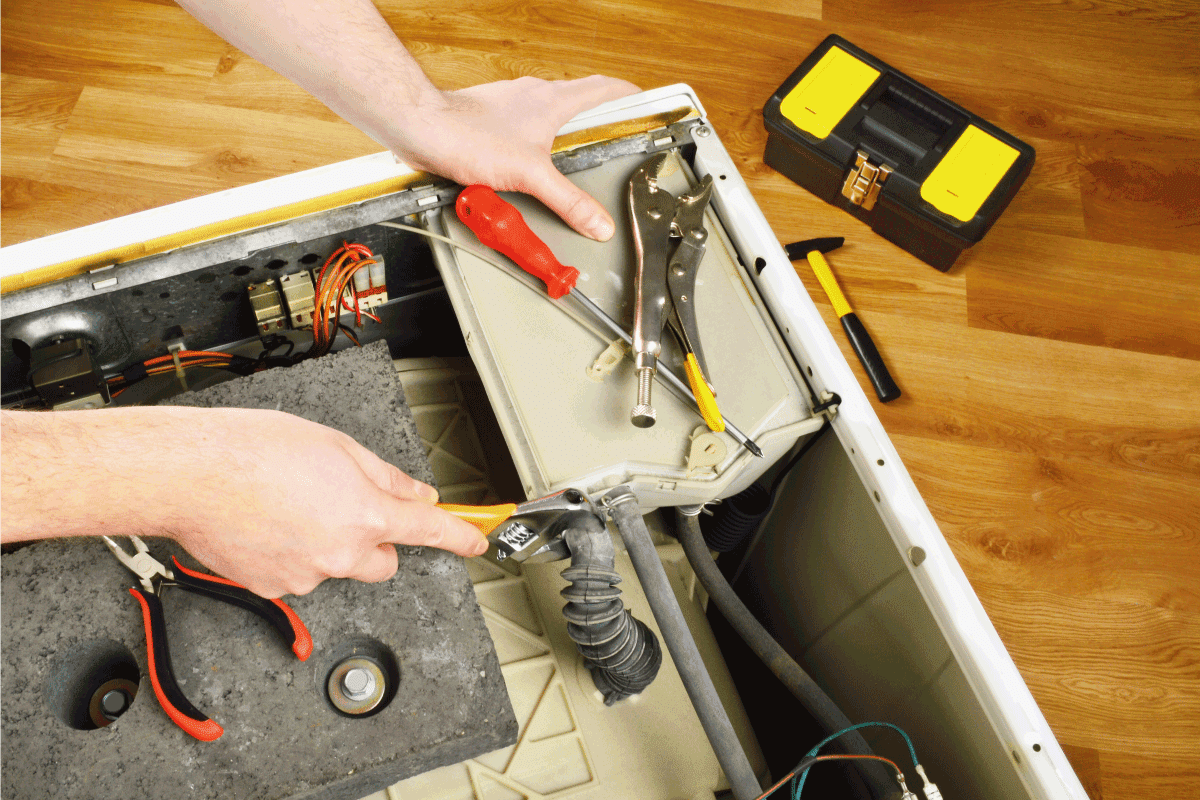
In Summary
When your GE washer doesn't start to work, check the power supply, timer, start capacitor, user interface control board, door latch assembly, drive motor, and main control board for possible problems. If any of the parts fail, you may need to do some troubleshooting or a replacement of some parts.
You may want to check these posts before you go to help you solve your dryer machine problems:


