Going on an important call can sometimes be delayed when the phone says "Line In Use." So, what could be the possible reasons for this? Is there a way you can work around it? What if you're sure the other phones connected to you are not in use? We have gathered answers for you.
Here's what you can do when your phone says "line in use":
- Check to see that the other connecting phones are not in use.
- If all the phones are hung up, check the cables for damages.
- Unplug the phone, and remove the batteries. Wait for around a minute, put it back, and plug it in again.
- Call your service provider if there's an issue with the phone or wiring.
It can be frustrating to find your phone unusable when you're sure all the phones are hung up. There are many ways you can fix the issue, and we have elaborated on them below. Keep reading to learn more.
What Do You Do When Your Phone Says Line In Use?

If you're about to make an important call and your phone says "line in use," your first instinct is to check if anyone is using it. However, sometimes even when it's not in use, your phone will prompt a signal if there's an issue with the phone.
Often, the issue lies with mispositioned phones, accidental damages, and sometimes there may be a glitch. Whatever the problem is, it can be fixed relatively easily. Here are things you can do when your phone says "Line in Use."
Check the Phones
If you're living with others, ensure the phone is not in use and ask them to hang up for a minute.
However, if you're sure that all the phones are hung up, it's time to check the placement of the phones. The lines will be unusable if they're not being used but are not placed properly on their vessel.
One phone may also be affecting the other phones. You can unplug all the phones and plug them back in one at a time until you determine which phone is glitching. Make sure all the phones are properly plugged in to avoid the "Line in Use" message.
Check the Cables for Damages
You won't be able to use the phone if the cables of the phone are damaged. The phone would prompt a "Line in Use" message because the cables may be detached or there's a problem with the wiring.
If there's an issue with the wiring, the phone line will be dead because it is not detecting the voltage that should be in the wire. Either the wiring needs to be fixed, or the entire unit will need to be replaced so it doesn't affect the other connected phones.
Make sure to call a technician for this to avoid repair issues.
Unplug and Remove the Batteries
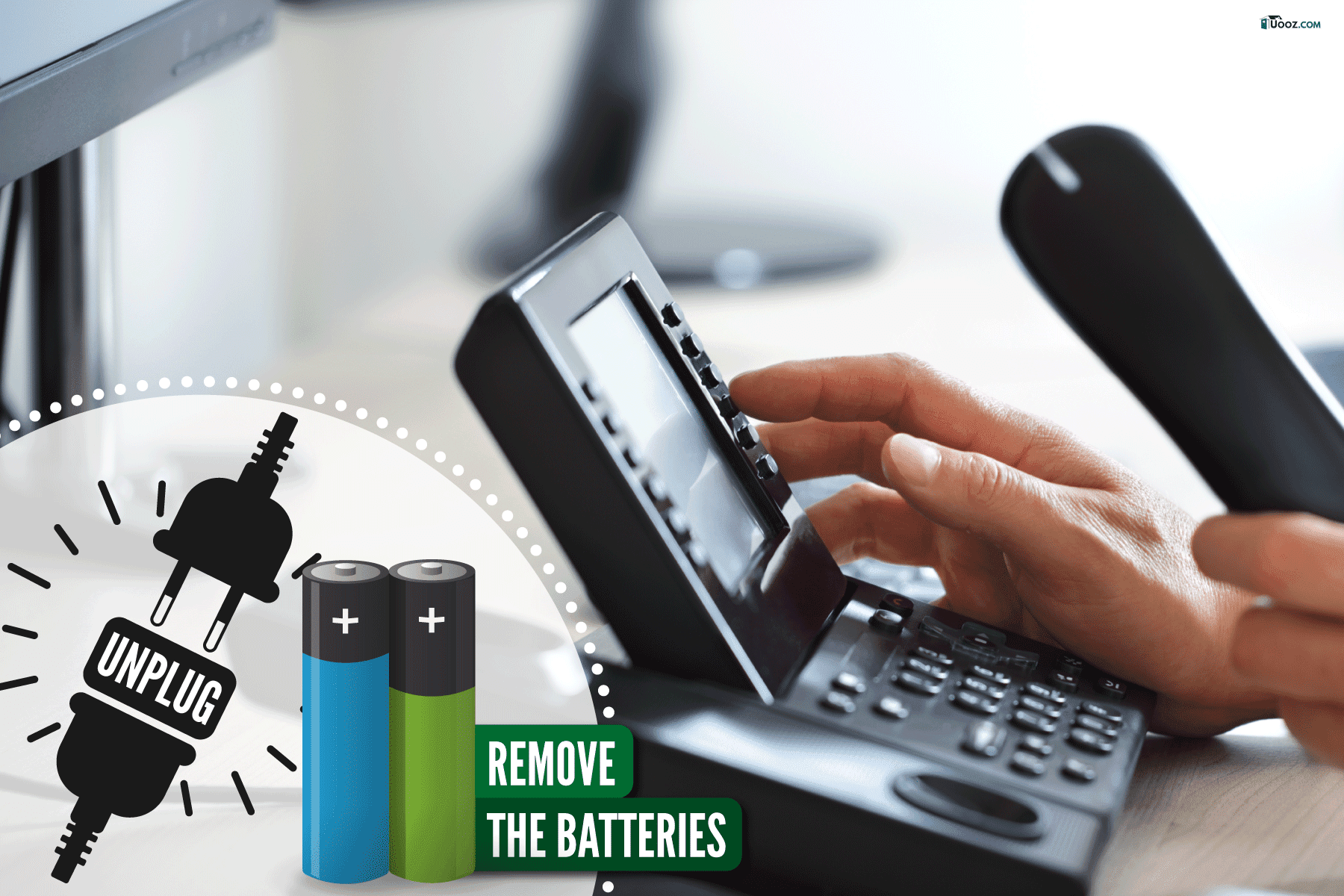
In some cases, you will need to perform troubleshooting for the phone. The system inside may have gotten mixed signals from power glitches caused by unstable weather conditions, so resetting could fix the problem.
To do this, simply unplug the phone and the others connected to it (if you have multiple phones). Take out the batteries, then wait for 30 seconds to 1 minute. This should be enough time to reboot the unit. After that, put the battery back and plug the machine.
If there are no other issues, the line should be free, and you should be able to use it again.
Call The Service Provider
If you followed all the troubleshooting steps and the line is still unavailable, the unit itself may have an issue. For this, you will need to contact a service provider to have them replace your phone.
In most cases, the phone may have been in contact with water, which seeped inside the system.
The jack itself may also have bent prongs, which causes the phone to be improperly inserted and unavailable. There are also cases when water was accidentally spilled near the phone jack, which caused a short circuit.
Other Issues And Fixes For Home Phones

Having a message that says "Line in Use" is not the only issue that most home phones are susceptible to. You may be able to make calls but are unable to receive one. Or you may be able to make and receive calls but cannot hear them.
Fortunately, they have easy fixes, and most won't require you to be particularly tech-savvy. You'll also be able to save time and energy by not having to contact customer service for your issues.
Remember to be careful when handling wires and cables and make sure you aren't near spillable liquids.
Here are common issues that phones have and possible solutions for them.
Phone Not Ringing
One of the most frustrating things is not receiving an important call because the phone didn't ring. Often, the volume may have been accidentally turned down, so you need to increase it again.
Most home phones have a volume slider which can be found at the base. Modern home phones have up and down buttons to indicate increasing and decreasing volume, which you can adjust as you like. To be certain, check your user manual.
Some phones also have a "Do Not Disturb" option, which you will need to disable to hear the phone ring. This is often the case for cordless phones.
You also want to ensure that the cords are correctly plugged in on both ends. This includes the one in the power socket and the one at the base of your phone. If they're not correctly plugged in, your phone is off and unable to receive calls.
The Other Party Cannot Be Heard
If you cannot properly hear the person you're talking to, it could be a volume issue. Increase the volume using the up and down buttons on your cordless phone or the slider at the base of your home phone. If they cannot hear you, Their volume may be too low.
You may also need to replace your batteries if you cannot properly hear or be heard since there isn't enough power to transmit messages.
Static Sound
Suppose there's a crackling or static sound when you're trying to speak to someone; unstable or overly humid conditions may have caused the outside equipment to be damaged. This means that it's having trouble transmitting signals.
It's best to call your service provider and have them send a technician to fix the outdoor unit. They'll be able to replace it, so you won't have to deal with the static sound again.
You can also check the lines inside your home to make things easier. The cable may be damaged, or the jack needs replacing.
No Dial Tone
The cables are not properly plugged in if there's no dial tone. Check that all the cables and lines are correctly placed, and ensure the socket is working.
The issue could also be with the phone jack. See if another phone works with the phone jack. If it works, the phone itself is the issue. If it doesn't, you will need a different phone jack.
Ensure your cordless phone is charged and has a working battery, too, so you'll hear a dial tone.
Do Long Distance Calls Cost More?

Long-distance calls cost more on traditional phones. This is one of the reasons why people prefer calling on smartphones via messaging and calling apps. Traditional phones charge higher the farther the other person you're calling is.
Are Landline Phones Obsolete?
Older models of telephones are already being phased out. These days, most home phones are connected via fiber optics. Your landline will need to be connected to a broadband router, which should be taken care of by your service provider.
This upgrade is more reliable than copper phone lines, which are outdated. Most likely, your phone company will make you switch to an internet-based phone service.
Final Thoughts

Having a home phone that's not working can be frustrating, especially if you only have someone's home phone number. Fortunately, most issues, especially the "Line in Use" problem, is easily fixable as long as you pinpoint the exact issue.
Although traditional phones are getting phased out, fiber-optic and internet-based telephones will still be here for a time--and you can still use them for all your communication needs.
If you found this article informative, check out our other posts:
How To Listen To Shortwave Radio [Inc. Online Or On Iphone]?
