Brinks keypad door locks are easy to install and can be programmed to fit your needs. But what happens if you forget the passcode and don't know how to reset it? To enlighten you on what to do in this scenario, we consulted with specialists, and here's what they had to say.
Here is the simple step-by-step method to reset a brinks keypad door lock:
- Remove the back cover of the battery to find the reset button.
- Insert a paperclip into the hole to activate the little "R" labeled button.
- Wait until you hear the door lock beep three times before releasing it.
Continue reading to discover more about restoring Brinks keypad door lock's factory codes and how to handle any difficulties that may arise.
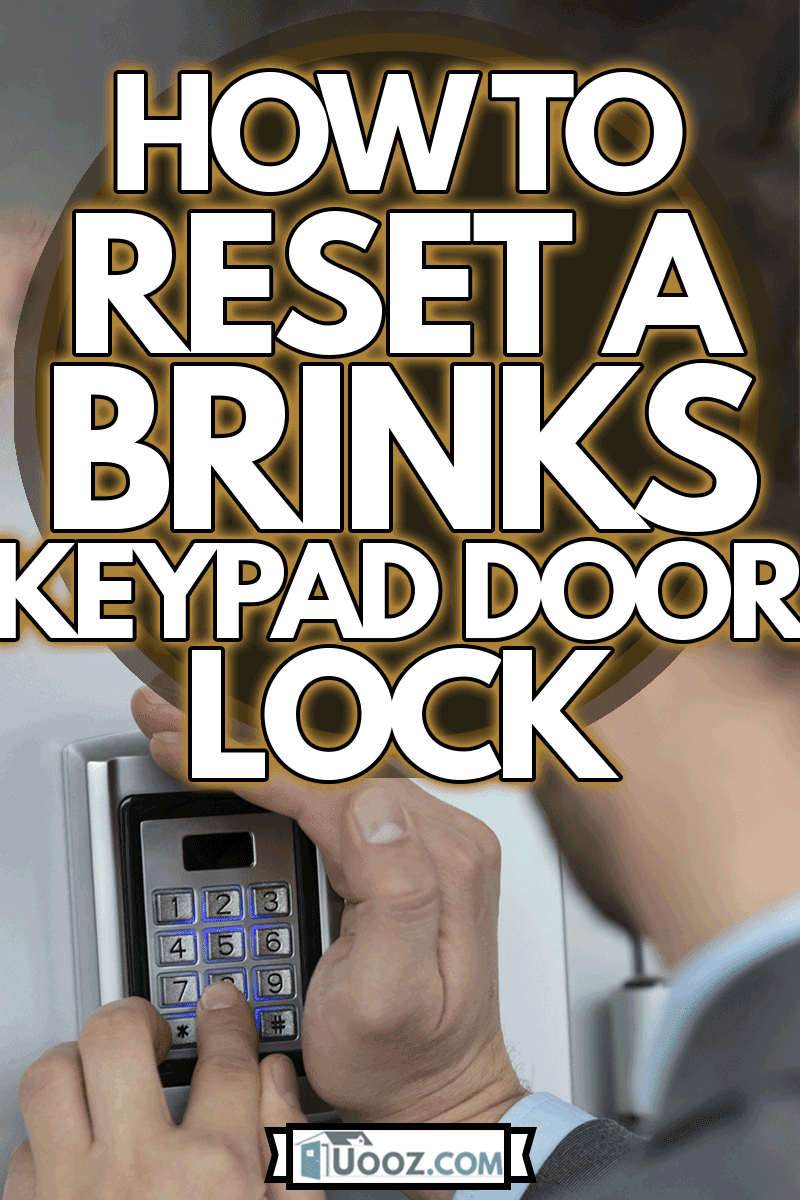
How Do Brinks Keypad Door Locks Work?

With a keypad system, you can go keyless and yet be able to secure your valuables. Most of the time, they work hand in hand with other types of security technology, such as access control systems.
A numerical code is entered instead of a key to open this type of lock system. Users enter the code using a number pad that looks much like the one on a calculator.
After entering the correct code, the lock unlocks, giving you access. To open some systems, you'll need batteries or electricity. A security feature built into keypad locks prevents the door from being unlocked for a predetermined period if the code is repeatedly entered incorrectly.
Types of Code Brink Keypad Lock Come With

There are two sorts of codes for the brink keypad door lock, namely:
- Programming Code
- User Code
There is a default four-digit Programming Code (0000) and a single User Code (1234) for the brink keypad lock. There are several uses for programming, including adding or removing user codes and making changes to the lock's programming. On the other hand, the user code is entered into the keypad on the door lock to open it.
How to Restore Preset Factory Codes of Brinks Keypad Door Lock

While smart keypad door locks may be efficient, they are not perfect. You may need to reset the lock to its factory settings to fix a communication issue that stops it from opening or to fix a malfunction.
A Brinks keypad door lock system is easy to reset if this is the case. Here's how to get things back to normal:
- Remove the keypad lock's battery cover from the back.
- Find the "R" marked little hole ("R" stands for Reset) .
- Insert a paperclip into the hole to activate the little "R" labeled button.
- After pressing, hold on for some seconds until the door lock makes a long beep three times.
After resetting the door lock, the device will now function as expected. The Programming and User Codes will be restored to the factory codes "0000" and "1234," respectively.
Door Handing Detection
After resetting the lock, door-handing detection must be carried out. Because of this, the lock can detect which direction the door is opening. This must be done for the lock to function correctly, and failing to do so might result in malfunctions.
Here's how to do door handing detection:
- To begin, type in the default Programming Code, which is "0000."
- Press the "BRINKS" key after inputting the default Programming Code using the lock keypad.
- Use the numeric keypad to press key "0."
- Once more, press the "BRINKS" key.
When it's all done, you'll be able to hear the lock's motto run. Afterward, the lock will beep twice and flash green twice. If any of this doesn't happen, try the process again.
Reasons Why Brinks Door Lock Keep Beeping
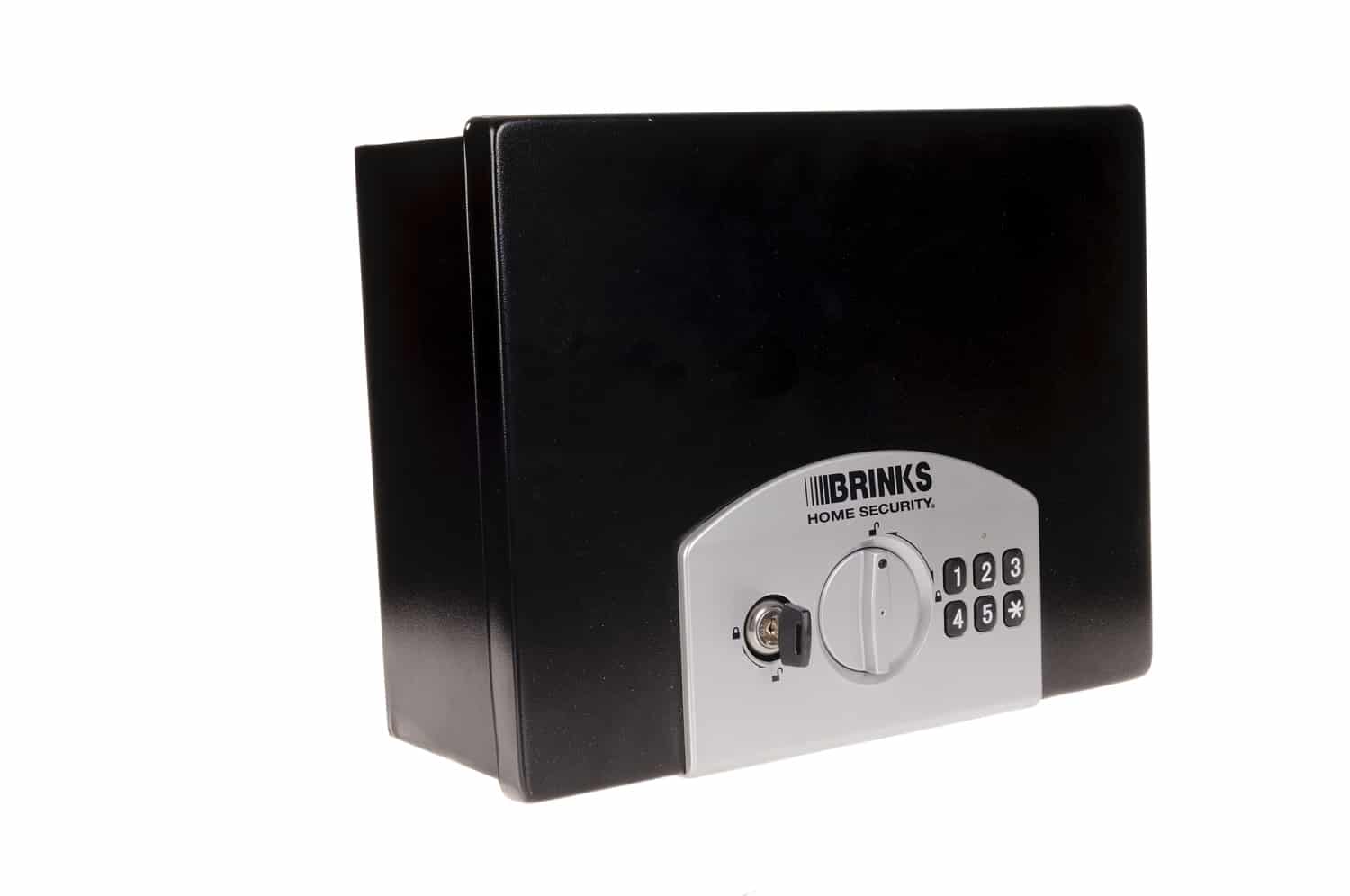
Beeping from door locks is a way to communicate malfunction. The beeping of your Brinks door lock is a sign that something is wrong. You need to get your home security system fixed as soon as possible if this happens. Here are the two common reasons your door lock might beep consistently.
Low Battery
Your door lock will beep when your batteries run low to indicate you need to change it. It is common for the Brink's button to produce a series of beeps and flashing red lights. Batteries are low if the beeps keep going on, and you should get them replaced as soon as possible.
Keep old and new batteries separate since this might cause battery leakage and a poor user experience. Check your wiring if you've replaced the batteries and the lock still doesn't work.
Four AA alkaline batteries power the Brinks locks. These batteries can last as long as two years, so you won't have to change them often. Make sure you don't mix the new ones with the old ones while replacing them. As an added precaution, make sure that the batteries are correctly installed.
Communication Failure
Brink's Alarm Response Center has your system linked to theirs so that you can be informed instantly if an alarm is triggered in your home. If there is a lapse in contact, you will be alerted.
Many factors can cause this, such as the plug not being properly connected, power or mobile service being disrupted, or significant signal interference. This can also occur if the entire system is malfunctioning. Your Brinks home security system should be operational again when these issues are fixed.
How to Fix a Brinks Keypad Door Lock that Won’t Work Electronically

A Brinks keypad door lock that isn't operating electronically can be fixed by following these procedures.
Carry out the Door Handing Detection Procedure
When a new Brinks electronic lock is installed, it's essential to perform door handing detection to open its electronic functions. Also, if you just performed a factory reset on your lock, the system will restore all settings to their original state, and you will have to re-run the door handing detection to use any electronics.
Reset it to Its Original Settings
The only way to guarantee that the lock will function is to perform a factory reset after attempting the outlined methods. You may be able to repair any issues with your lock by resetting the factory settings. As a result, you'll have to use the lock's default Programming Code to get it working again.
Is Brinks Keypad Door Lock to Pick?
Lockpicking lets you unlock locks without a key. In case you've misplaced your keys and need to unlock the lock. Your security system will be exposed if you use this method. The most difficult locks to pick on a brink aren't often the most secure. However, to tamper with this lock effectively, one would need the necessary tools.
Picking a lock requires a tension wrench and a little bit of experience. Torque wrenches are tools that measure the amount of torque applied to a bolt. They are also used to ensure that bolts and nuts are tightened properly.
A torque wrench works by exerting a force on the bolt head while it is being turned. In the same way, you can use it to loosen a bolt.
To get the lock open, you'll need to use a metal tool to scrape the inside components to get the lock open. Almost every lock can be opened with a simple pick. It all boils down to the complexity of the procedure.
What is My Brinks Programming Code?

The default programming code for Brinks keypad locks is four digits which is “0000.” Unless you change it, this is the Programming Code that will be used.
How to Change Your Brinks Keypad Lock Programming Code?
If you want to change your existing programming code to a new one, here’s how to go about it:
- Enter your current programming code.
- Press the "BRINKS" button on the keypad after entering your current Programming Code.
- On the keypad, press key "4," then the "BRINKS" button.
- Enter a new Programming Code between 4 and 10 digits.
- Once you've entered a new Programming Code, hit the "BRINKS" button to begin.
If you can't recall your Programming Code by chance, You can use the default programming, which is "0000" in step one. As previously discussed, the default codes may be restored by performing a factory reset on the lock.
How Do You Open a Brinks 3-Combination Lock?
In the case of the Brinks 3 combination lock, there are three dials on the lock that have numbers on them. This lock must be opened by turning the dials to the appropriate position. Set the first number to "0" and the second and third numbers to "1" and "2," respectively.
Conclusion

A Brinks keypad door lock can be easily reset if there is a problem. To restore your keypad lock to its original state, just follow the instructions provided in this article. It is essential to remember that resetting your brinks keypad lock will delete previously saved information. If you enjoyed reading this article, check out our similar posts on door locks.
