Are you having trouble reading the Dewalt serial number? What does this number represent? Don't worry! We found out the answers to these questions.
Your Dewalt tool has a serial number indicated on the label or the battery compartment. To read or find the serial number, simply follow these steps:
- Take the Dewalt unit you have.
- Find the label on the unit containing different information.
- If there's a QR code, the number below is most likely the serial number. Otherwise, find the large print of numbers on the bottom part of the label. Other Dewalt units have serial numbers on the battery compartment.
- Take a picture of the unit and its serial number, or take note of it.
- Keep a copy of the serial number for future reference.
Today will learn a lot about the purpose of reading the Dewalt serial number. You'll learn the necessity of keeping a copy handy, and how it helps you find useful information on the Dewalt site. You should not miss what we'll share with you. So, let's keep reading up to the end!

How to Read A Dewalt Serial Number
A serial number on your Dewalt tool helps you identify your unit, as it's a unique code. You can find it in three locations:
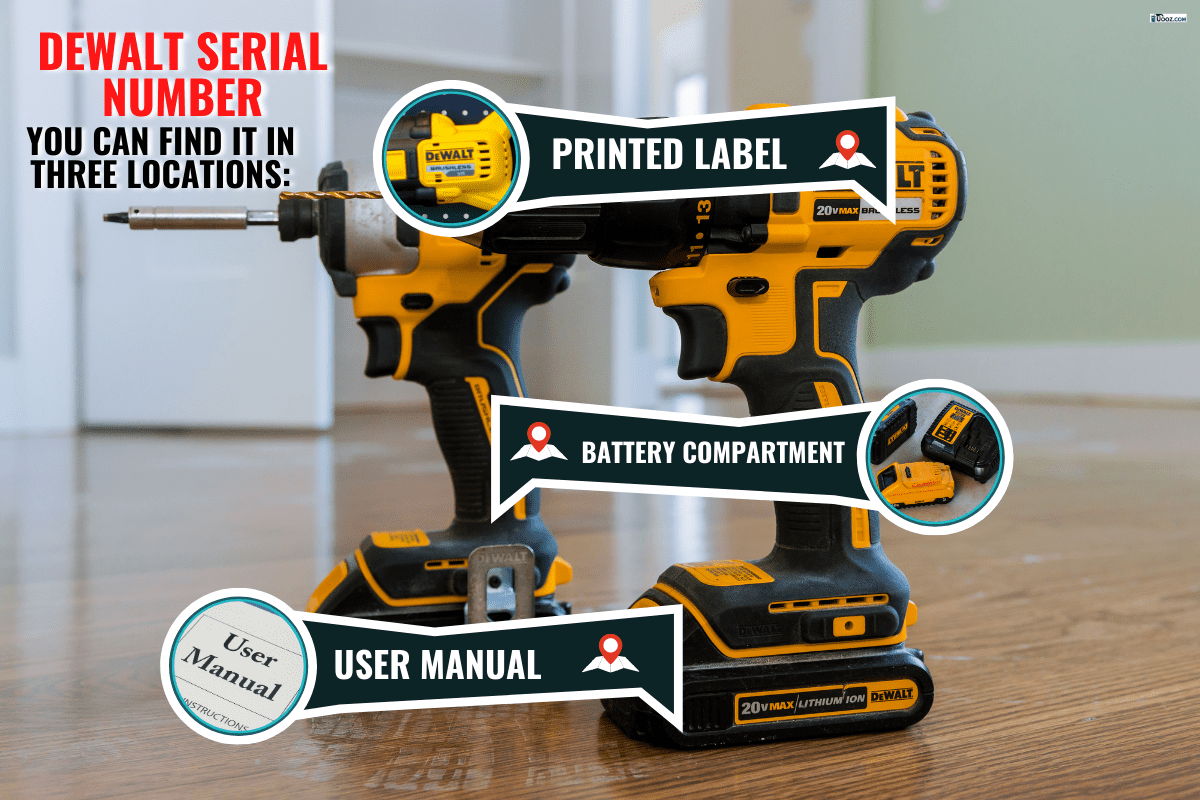
- the printed label,
- the battery compartment,
- or on the user manual.
Such serial number grants you ownership over the product. For instance, you lost your Dewalt unit, and you suspect that someone found yours. To prove that the unit belongs to you, simply check if the serial code matches what you purchased.
That's why it's best to keep a copy of the serial number by taking a picture of it for future reference. However, you might find the serial number on the warranty details, depending on the manufacturer.
How to Read Dewalt Model Number
Don't be confused when finding the serial and model numbers. The serial number is the official number telling you in what order the unit was made or how many units are in the series. On the other hand, the model number decipers the type and description of the unit you have.
Let's say the model number "DCD771D2-KS" is in your Dewalt unit. To read the meaning of the model number, follow the steps below:
- The first three letters indicate the category or type of unit you have. Such a category is abbreviated and should be listed in the manual.
- The three numbers in the middle indicate the actual serial number, or simply the arrangement of what order the unit is manufactured.
- The combination of a letter and number before the dash indicates what tool or accessory is included in the package. In case there is no such combination, it means the unit doesn't include any other tools or accessories.
- The last characters after the dash indicate the type of supply the Dewalt tool requires. It can be an electrical or battery-powered supply depending on the manufacturer.
Watch a video here for a demonstration:
Different Dewalt Tools

You'll want to be familiar with some Dewalt tool. This will improve your knowledge of the product, especially the proper use and its purpose. See below some of the Dewalt tools.
Grinders
Grinders consist of circular flat discs used for polishing different surfaces like wood or marble. Dewalt grinders operate by spinning the disc, causing the surface to get smoother. Dewalt also offers just the discs only, so that you can replace it when broken.
See this Dewalt angle grinder on Amazon.
Cutting Tools
Dewalt has durable cutting tools such as circular, table, tile, and alligator saws. The type of blades used differ in size and specific purposes.
For instance, the tile saw is good for tiles, while the alligator saw has a long blade that can cut through surfaces like wood. You'll want to use the cutting tools correctly, depending on product recommendations.
See this Dewalt circular saw on Amazon.
Drills and Drivers
Dewalt drills vary from cordless to corded. Cordless drills come in handy, which you can easily carry anywhere, and are powered by batteries. On the other hand, corded drills require a direct source of electricity.
Similar to drills are the drivers used to quickly fasten the screws. The main difference between the two is the tip of the metal rod used for piercing the surface.
See this Dewalt cordless drill on Amazon.
Nailers
Dewalt nailers are alternatives to manual hammering. Nailers can help you with major tasks, such as nailing the roofs or wooden decks. Do not interchange the purpose of nailers with drivers, as they may cause failure in the unit's performance.
See this Dewalt mailer on Amazon.
Site Equipment
Other Dewalt tools, such as site equipment, vary from lamps, air compressors, and radios. These tools have special purposes that ease your construction needs.
Dewalt Warranty Details

Dewalt tools purchased on or after January 1, 2004, are covered under the 3 Years Limited Warranty. Additionally, qualified buyers are granted a free service contractor for one year and a money-back guarantee within 90 days.
The warranty is applicable only if the product is purchased from Dewalt and its authorized stores. Also, damage due to normal or abusive use are not covered by the warranty, unless the damage results from manufacturing issues.
How to Read the Dewalt Date Code
The date code is usually on the battery compartment and is composed of year, week, and manufacturing code.
Let's say "2017 22-47" is the date code. Check below the steps on how to read it:
- The first four digits state the manufacturing year, which is 2017.
- The next two digits state the week. It means the 22nd week of 2017.
- Then, the last two digits indicate the manufacturing code as to where country the unit is made.
How to Register Dewalt Tools?
Registering your Dewalt tools gives you access to product instructions, as well as proof of ownership and warranty details. You can also find documentation related to Dewalt products.
Simply follow these steps:
- Go to the Dewalt official website and find the "Product Registration" tab.
- Enter the SKU or the stock-keeping unit, most probably the serial number.
- Select the original date of purchase. You can find it on the official receipt.
- Enter your details such as name, location, contact number, and email address.
- Tick the box to select what Dewalt product you're registering.
- Agree to the "Terms and Conditions" by checking the box. You can also opt to receive updates on Dewalt advertisements.
- Press the "Register" button.
- Check your email to see if the registration is successful.
What is Dewalt Tool Connect?

Tool Connect is Dewalt's wireless control and navigation system, to which you can connect your product via Bluetooth. However, check on the user manual if the Dewalt tool you have includes this feature.
To use this system, follow the steps below:
- Download the Dewalt Tool Connect on your mobile phone. Ensure you have an internet connection, and check as well the app's compatibility.
- On your phone, rename the tool's battery.
- Get the tool to press and hold the fuel gauge button on its battery.
- Wait for the message to prompt on your phone, then press "Pair."
- Allow your phone to complete pairing, then press "OK." You can now navigate the app.
You can watch a short clip here:
How to Install the Bit on Dewalt Cordless Drill
The bit is a metallic rod that you attach to the drilling tool. Its haft or tip can vary depending on what you need to drill. So, check below the steps on how to install it on a cordless drill:
- Remove the battery on the drill's bottom part.
- Insert the bit into the chuck.
- Get the chuck key on the base of the tool. Use it to adjust and align the bit.
- Use the side handle of the drill to tighten the bit into the chuck.
- Put the battery back, then turn on the cordless drill.
For your visuals, watch a video here:
Conclusion
We learned again in this article, in which we figured out how to read or find the Dewalt serial number. We elaborated on its importance, and we even talked about some Dewalt tools to choose from. Of course, the warranty details and the Dewalt Tool Connect.
Ready for more useful articles like this? You can find more here:




